Report an Absence
To report your child's absence from school please use Classcharts.
You can use Classcharts to report any absence, including medical appointments or students arriving late to school.
It is quick and easy to report an absence via Classcharts - please follow the instructions below:
Open Classcharts app
Click on the child you are reporting absent (if multiple children at school)
Click on Report New Absence found in green tab at the top of the page
Enter date of absence
Provide reason for absence
Submit
When reporting absence for more than one child please click on the second child and repeat the process above.
If you are unable to log into Classcharts to report the absence, please telephone 01452 713488 and choose option 1 for student absence Years 7 to 11, or Option 2 for Sixth Form student absence.